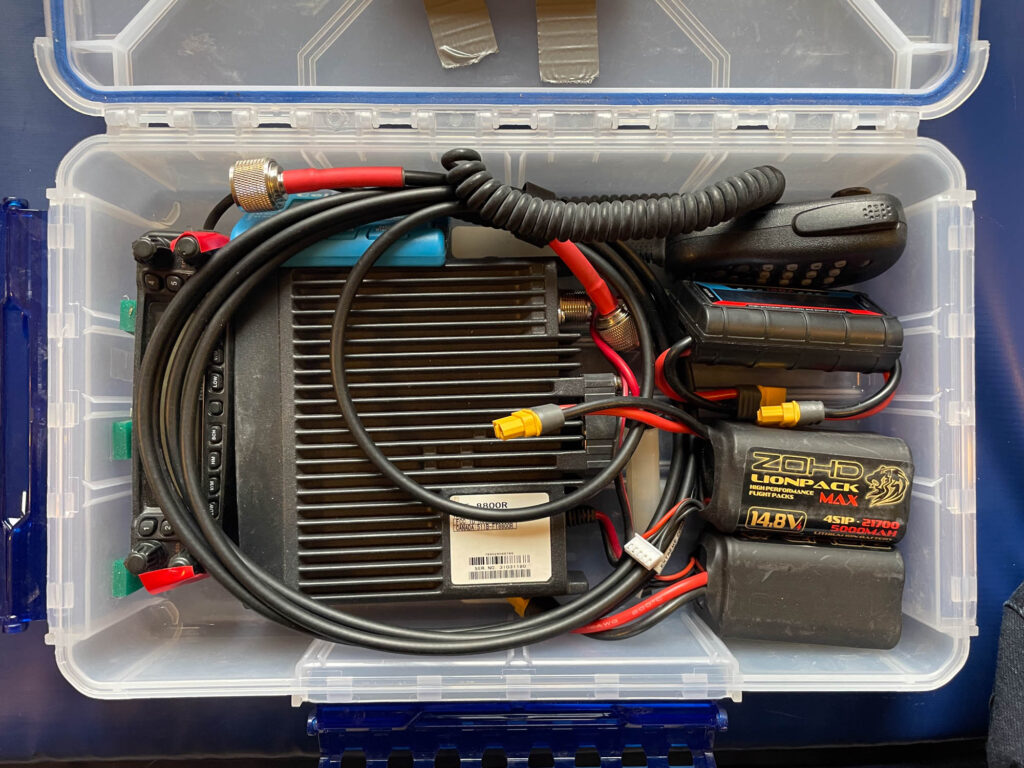This page documents the components and build of a portable cross-band radio relay kit that we use on searches with challenging radio coms.
This page is not for radio beginners. You should not be building a setup like this until you’ve reached a certain level of technical proficiency. We will not go into the details of what a repeater is or when/why it is used for SAR. I wrote about that briefly in the radio page, but it’s best to do your own googling on the topic. Suffice to say: line-of-sight is paramount, and that’s why a portable repeater can be super useful.
This repeater is designed to x-band repeat between a VHF frequency, e.g. “SAR1VHF,” and a UHF frequency, e.g. “SAR1UHF.” The idea is that all teams in the field are on—and stay on—the SAR1VHF channel. When this repeater is deployed, there exists a second option for Incident Base to use for coms (it does not change the first option, merely adds another). Incident base can switch to SAR1UHF, while all the teams in the field stay on SAR1VHF, and incident base can benefit from the x-band repeater. The teams in the field never even need to know or think about the repeater, if all goes to plan.
First, a warning: if this system is set up incorrectly, it can ruin coms on the main SAR1 channel for everyone rather than improving them. Whenever you set up a repeater there are gotchas that you need to be aware of. If you hand this off to a team to deploy it, they need to be trained and you need to send along a set of instructions.
Another warning: a team (even if it’s a tiny team) should stay with the repeater to handle any issues, monitor battery consumption, etc. Once you have deployed this many times and have thorough comfort with its operation and robustness, maybe you could get away with setting it up and leaving it for a period of time. It’s not recommended, but it may be acceptable, especially if you have limited resources and the system has demonstrated reliability. (Note before people jump on me for legality: this is not a HAM repeater, we are using public safety frequencies for a state police sanctioned mission, so the usual amateur radio laws are not the governing laws with which we must comply.)
Bill of Materials:
- A cross-band repeat capable mobile radio.
- I used an old Yaesu FT-8800R.
- Note not all of the mobile radios have the x-band repeat functionality.
- For x-band repeat while powering off a battery (as in the system described here), it’s best to use the low power modes for both VFOs. It’s unlikely that anything more than low power is necessary, and it keep the radio cool and preserves battery life. Remember to put this into your instructions or cheat sheet (discussed below).
- Beware squelch settings. They can lock the transmit open in a terrible loop that ruins everything. You have been forewarned.
- Dual-band antenna
- I used the Arrow model OSJ 155/460 J-pole
- To make this antenna portable, I chopped the long element in half, threaded the chopped ends, and reconnected them with a female-female coupler. Pics below. The threads are 3/8-24 (you’ll need a 3/8-24 die to cut the threads on the aluminum rod). The coupler is from McMaster part# 90977A170.
- I velcro the two pieces alongside each other. It’s important to assemble this antenna properly before using the repeater, or the radio could be damaged from back reflections. Keeping them fastened together will remind people.
- Coax cable
- I used a 6 ft length, this is long enough to reach the top of the 6 ft light stand I use.
- Battery
- You want to check carefully that your radio can accept the battery voltage
- I used a 4S Li-Ion battery that is commonly used for drones. Specifically, the Zohd Lionpack Max 21700 4S1P 5000mAh. ($60)
- The 4S stands for “4 cells” and determines the voltage. The nominal voltage is 14.8 V. Battery tech is complicated and constantly changing. The nominal voltage for a single cell is 3.7 V, hence the 14.8 V total. When freshly charged right off the charger, cell voltage can be as high as 4.2 V, for a total of 16.8 V. This is a bit high for most mobile radios, but as soon as you connect that battery and start drawing current it should drop below 16.5 V and head fairy rapidly towards 14.8 V. The voltage will hang out for the longest period at the nominal 14.8 V, then it will decline as it dies. These Li-Ion (these are not Lipo) can be discharged down to ~3.2 V/cell, or 12.8 V total, before disconnecting them. You do not want to leave them connected until the system dies; deep discharging will ruin your batteries. This means you will need a way to monitor voltage; more on that below.
- This battery works great with the Yaesu radio mentioned above. The specifications call for 13.8 V input voltage, ±15%. That’s 11.73 V to 15.87 V. It was taking a bit of a chance to use the fully charged 4S Li-ion because the voltage, at least initially, is a bit higher than that, but it works great. I can’t guarantee that will be true for whichever mobile you use.
- By the time you read this, there will probably be lots of other battery options. Like I said, the tech is fast moving at the moment. The battery mentioned above is based on the 21700 model cell (they take 4 of the 21700 cylinders and solder them together). If you find a different brand that does the same thing—it’s the same thing. Also, even if you can’t get the 21700, any Lithium-Ion (not Lithium-polymer) should have the same voltage, discharge, etc. The very common 18600 cells would work also (just less capacity in a 4S1P configuration). You’re looking for a 4-cell product with nominal cell voltage of 3.7 V.
- Battery charger
- I already have one of these, for my drone activities, so it’s sort of unfair. I have the “ISDT” brand, currently their latest model is the Air8. There are dozens of options though. You’re looking for a charger that can do 4S and has connections for the XT-60 & the balance connector that are on the battery (look at the battery photo—both of the connectors connect to the charger). These chargers are primarily directed at Lipo rather than Li-ion, and some people will tell you that you need to charge them differently, but the Lipo setting works fine for Li-ion (for the longest life, Li-ion should be topped off at 4.1-4.15 rather than 4.2 V, but in my opinion that’s splitting hairs). My charger has a setting for both, but for maximum capacity I will charge my Li-ion using the 4.2V Lipo setting anyway.
- The charger doesn’t need to leave your house. If you have one battery and a spare, that will more than last through one OP. If it needs to last out there for days, sure bring your charger with you.
- Voltage Monitor
- You need one of these in order to check that you have a charged battery, and so that you know when you need to swap batteries.
- I use two of them:
- An inexpensive inline voltmeter/ammeter ($15) already set up with the XT-60 connectors. This goes between the battery and radio and gives you continuous voltage monitoring so you know when to swap batteries.
- Another cheap ($14) voltmeter made for drone hobbyists. This one is so that I can check the spare batteries which are not already connected to the radio. This isn’t strictly necessary but I had one of these lying around anyway so I put it in the kit.
- Connectors
- I standardized everything to the XT-60 connector. I have the lying around from drone builds. They are the standard connector for the battery, and also the inexpensive voltmeter/ammeter, so the only thing I had to do was solder one on to the radio side.
- Weatherproof box
- decent boxes are surprisingly expensive. I found a relatively cheap one that is exactly the right size and waterproof, this was a score. It’s a “Flambeau” brand, marketed for fishermen. You don’t want to seal it up while you’re running the radio though as it can overheat and cook itself. If it’s a rainy day the team will have to rig a mini tent or something to cover it.
- Instructions
- It’s unlikely that you’ll always be there to set it up. If it’s someone else, they’re going to need instructions. I wrote up a detailed document for my system, which you are welcome to download and use as a starting point. Your instructions will need to be tailored to your setup of course.
- PDF of the instructions for my system